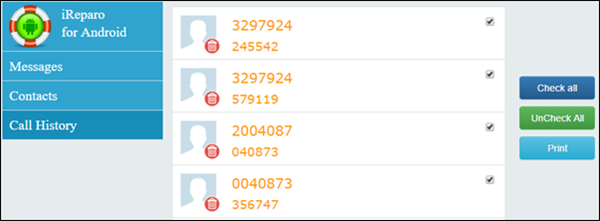Call history is one of the most useless functions on Android device in normal days. If your Android phone has limited memory, call logs may even take up a small portion. However, when you really delete or empty your call log list, you may later find one or several of them are very important for your business or life. This may not happen on everybody, but it will 100% painful once it happens on you. At this time, you need an Android call history recovery tool, which can help you undelete call logs, including phone number, date, duration and other information.
Android Call History Recovery Software
iReparo Android Data Recovery is a powerful data recovery software, which can retrieve call history, contacts, SMS, photos, WhatsApp and more data from Android phone or tablet. It supports almost all devices with Android 2.1 to 6.0 OS, including main models of Samsung, HTC, Motorola, Sony, LG, Nexus, OnePlus, Huawei, etc.
For Android call logs recovery, iReparo for Android is delicately designed so that it can scan deleted call log data from the internal memory (where call logs are usually saved) of Android device. The program can retrieve call history with complete details, such as the name, phone number, date, call type (outgoing/incoming/missed) and duration, as long as they are not overwritten.
How to Recover Deleted Call Logs with iReparo for Android
iReparo Android Data Recovery is very easy to use. You only need to install the program to your computer, then connect your Android phone with the computer and do a few clicks. In order to prevent data overwriting, which will make the lost call history unrecoverable, you should try to stop any operation on your device and use iReparo for Android as soon as possible.
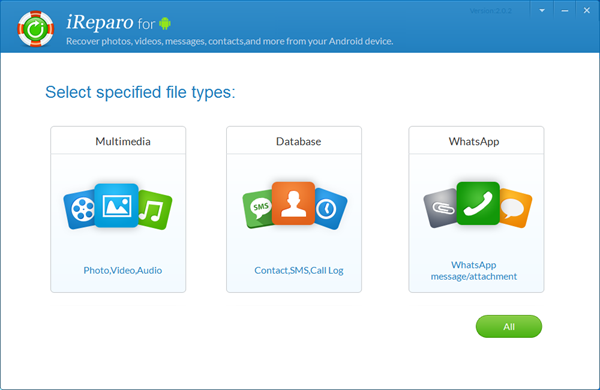
Step1. Run iReparo Android Data Recovery on your computer.
Step2. Select the file types you want to recover. For call logs, please click Database.
Step3. Connect your mobile device with the computer via a USB cable.
Step4. Follow the onscreen instruction to let the program identify your device.
Step5. Click “Start” button to scan data if the program has recognized the device.
Step6. Preview the data after scan.
Step7. Select the data you need and click “Recover” button. A pop-up bubble will require you to restore deleted calls to a location on your computer.
You can open the exported folder to view the call logs, which are usually saved in 3 different formats: CSV, HTML and TXT. The html file can be opened in a browser so that you can print the list out.