Part 1. How to install iReparo for Android
Step 1. Download iReparo for Android installation file to your computer.
Step 2. Double-click the .exe or .pkg file you downloaded.
Step 3. Follow the onscreen instruction to complete the installation.
Part 2. How to uninstall iReparo for Android
For Windows 8/7/Vista/XP
Step 1. From the Start menu, select Start >Control Panel.
Step 2. Go to the Program tab and click Uninstall a program.
Step 3. Select iReparo for Android from the list and click Uninstall.
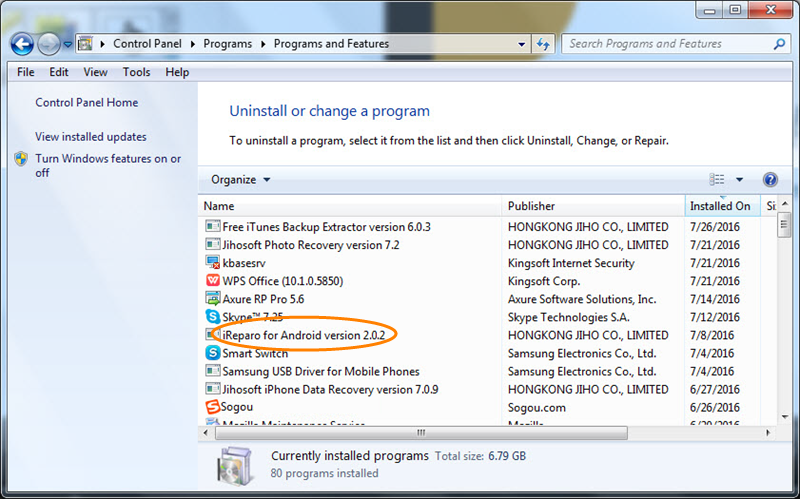
For Windows 10
Step 1. From the start menu, select Settings >System.
Step 2. Click Apps & features.
Step 3. Find and click iReparo for Android, then click Uninstall.
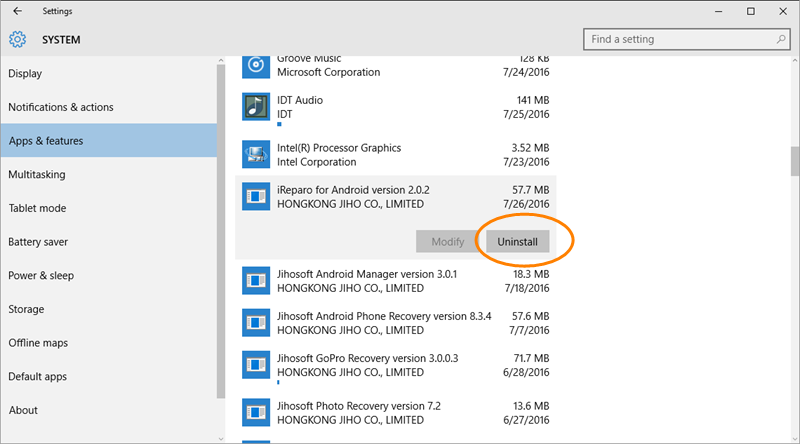
For Mac
Step 1. Search for iReparo for Android on your Mac
Step 2. Drag-and-drop iReparo for Android icon to the Trash.